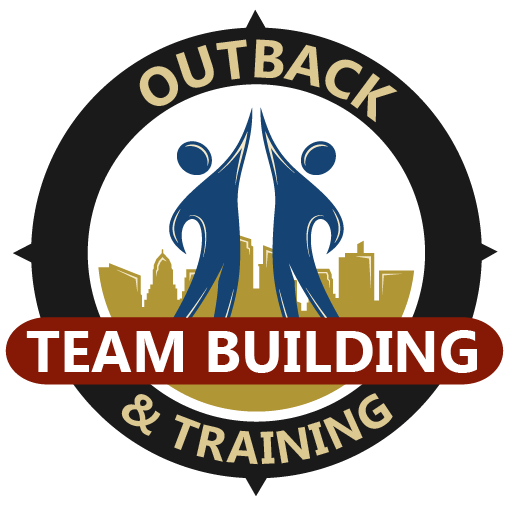Have you put a ton of time and effort into planning an amazing team building activity, only to realize nobody seems to know about it? Discover 11 different ways you can easily spread the word about your event to encourage participation, and get people excited.
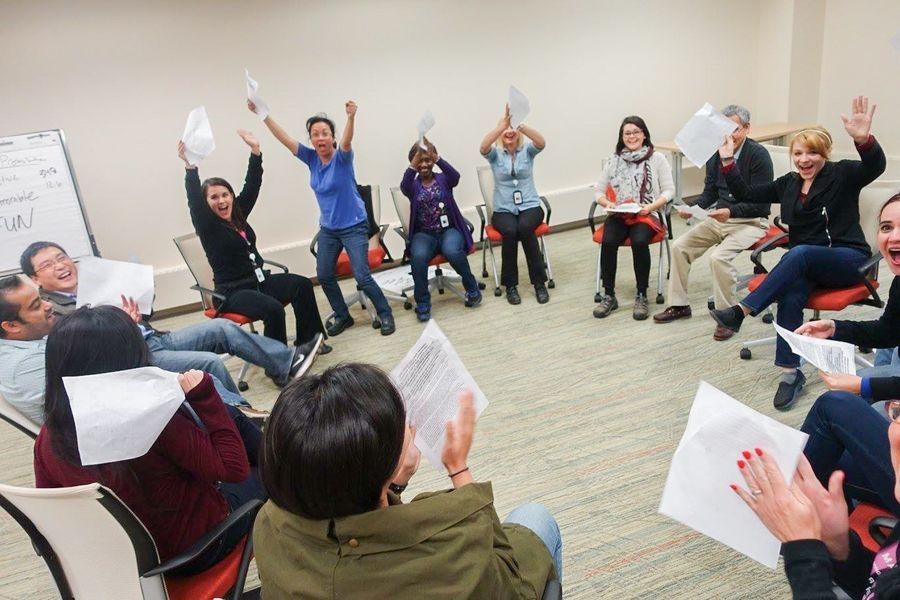
Have you put a ton of time and effort into planning an amazing team building activity, only to realize nobody seems to know about it? Discover 11 different ways you can easily spread the word about your event to encourage participation and get people excited.
Once you’ve picked the perfect team building activity for your group, and nailed down all the details for your upcoming event, your job as a planner is done, right?
Wrong! All of that hard work will go to waste if nobody shows up on event day.
So, now’s the time to start promoting the awesome activity that you’ve put all that effort into.
But where to begin? You’ll want to promote your team building activity as soon as possible in the weeks, or even months, beforehand to generate buzz and encourage participation.
Download our free, easy-to-edit resources and use them to follow along with our Director of Marketing’s 11 tips to create buzz for your upcoming team building event.
Downloadable Event Planning Resources
Editable Event Promotion Checklist
Once you’ve downloaded the team building promotion resources you need, listen to the latest podcast episode of “Outback Talks” below for expert advice on how to market your event internally.
In the episode, Datis Mohsenipour, Director of Marketing at Outback Team Building & Training, provides his insight on effective ways to promote your activity to your colleagues.
“Keep it simple. A lot of times people get really bogged down by all these different methods of marketing…getting distracted from the task at hand. And really, all you need to do is keep it simple."
Continue reading to discover the top 11 things you can do to easily spread the word about your event.
11 Effective Ways to Promote Your Team Building Activity
You don’t need to be an expert marketer to get the word out about your event! From calendar invites, to live countdowns, to company-wide email announcements, here are 11 easy things you can do to promote your team building activity to your colleagues.
With our Event Promotion Checklist, you can also keep track of how you’ve promoted your activity as you go along.
1. Send Out Calendar Invites by Email
In most cases, this email will serve as the announcement for your team building event. It’s a quick and easy way to send out all of the details, including the date, activity, and venue.
As the first step in promoting your team building event to employees, it gives you the opportunity to set the tone and build excitement with your messaging.
Calendar invites can also help you get a sense of who will be attending and offer automatic scheduled reminders for participants closer to event day.
For ideas on the different types of promotional content you can include in your email, download your free samples for team building activity announcements below.
2. Display Event Posters & Banners
Hang promotional posters or banners for your team building activity around the office. Places with high traffic, such as hallways, breakrooms, or meeting areas, can help you get the most visibility.
For free team building promo poster templates, download your choice of traditional, creative, or surprise-themed posters below.

3. Create a Live Countdown
Use a free online service, such as countingdownto.com, to easily create a live countdown clock for your event. You can either share a direct link to the countdown with your colleagues through email or embed the clock right onto your registration page.
4. Announce at Company Meetings
Take advantage of company-wide or departmental meetings to announce the details of the team building activity. Before the meeting begins, touch base with the organizer or department lead to give them a head’s up that you would like five minutes to share information about the event.
5. Promote in Company Newsletters
If your organization puts together an internal newsletter, connect with your colleagues who are responsible for the content. Provide them with the key details for your team building event and ask them to include a section promoting the activity.
6. Put Together Event Brochures
Event brochures can provide employees with in-depth details regarding the team building activity in one convenient place.
Your brochure should include as much information about your activity as possible. For example, you’ll want to include a description of the activity, example challenges, photos, and benefits.
Get started right away with our easy-to-edit three-fold brochure template.
7. Send Out Reminder Emails
In addition to the calendar invite, you’ll want to send out reminder emails for your event.
These follow-up communications should be sent a month, a week, and finally, one business day in advance of your team building activity.
Each email can help create anticipation and excitement around the office as the event draws near. They also ensure that employees have all of the details and don’t forget to plan for the time away from their desk.
8. Add to Your Email Signature
Take advantage of all the written communications you have with your colleagues by adding information about the activity to your internal email signature. With just a line or two added under your name and title, you can continuously remind your coworkers about the event.
For example, your email signature could look like the below as you promote your activity:
Datis Mohsenipour
Director of Marketing
Outback Team Building & Training
Recommended. Flexible. Fast.
*Our team building event is fast approaching! Get excited to take part in our very own Escape Room on November 24th at 10:00 am in the Main Boardroom.*
9. Provide Department Heads with Info Packs
Put together information packs with all the details of the team building event and offer them to the department heads at your company.
Ensure the packets are easy to distribute and do not require any additional work, so that leaders will be more inclined to share them with their teams.
To save yourself duplicate effort, you can use the Event Brochure you’ve put together for employees as your main source of info for your management team.
10. Write Internal Blog Posts
If your company maintains a blog for employees, get a post about your activity on there!
Contact your colleagues who manage the blog and ask if they can fit it into their editorial schedule. You can either draft the post yourself or provide your coworkers with detailed bullet points about the event so they can write it for you.
11. Post on Company Social Media
Share the fun you and your colleagues will be having by posting a teaser about the upcoming team building event on your company’s social media channels.
These posts can help build buzz and get employees excited about the activity, while showcasing a bit of your organization’s personality to your customers.
Your social media post can be as simple as: “Our team is super excited to explore downtown Seattle tomorrow afternoon as we go on The Amazing Chase during our annual employee retreat! Stay tuned for photos!”
A Resource for Planners Who Aren’t Expert Marketers
For access to even more free event planning templates for your team building activity, download The Ultimate Guide to Team Building. You can also get in touch with one of our professional Employee Engagement Consultants, and they’d be happy to help you with your team building event.
Don’t forget, you can also tune into Datis’ interview above, or download the episode by subscribing to our podcast, “Outback Talks,” on iTunes, Google Play, SoundCloud, Stitcher, or wherever you listen to your podcasts.
If you’d prefer to read Datis’ interview, see below for the full transcription of the podcast episode.
Kara Sy (KS): Hi everyone, and welcome to “Outback Team Building & Training Tips,” a monthly audio resource for HR and business professionals. I’m your host, Kara Sy, and this month I’m joined by special guest, Datis Mohsenipour, Marketing Manager at Outback Team Building & Training. Thanks so much for joining me today Datis!
Datis Mohsenipour (DM): Hey Kara, thanks for having me!
KS: So, our topic this month is effective ways to market your team building event to your coworkers and Datis will be sharing his insights on how you can easily promote your event internally so that it’s a success, but before we begin, let’s start out with our quick tip of the month.
KS: Each month, we begin the episode with a quick tip for our listeners. Datis, what’s your number one tip for new planners who are trying to promote their first ever team building event.
DM: This something new to you. You know, you’re not an event planner, you’re not a marketer, you’re wearing lots of hats. So, keep it simple. A lot of times people get really bogged down by all these different methods of marketing and start really digging down into all these different techniques, learning all sorts of new things and getting distracted from the task at hand. And really, all you need to do is keep it simple. Emails and posters will probably your best friend for this, while there are other methods – and we will talk about some of those methods – don’t get too distracted by those. If you have a company intranet or internal newsletter, those will be helpful communication methods as well, but as I mentioned, those internal emails will be very helpful, especially closer to the event, as well as posters. And we’ve actually put together a really helpful guide called “The Ultimate Team Building Guide.”
KS:Right, I was just going to ask, for someone who, say, you know, they’re already a bit nervous about marketing, they’re probably hearing that and going, “I’m not a designer either, how am I suppose to put together like a flashy, visually-appealing poster?”
DM: And that’s exactly what our content team thought of. They thought, well, hey, the people who are planning these events probably are wearing multiple hats. They’ve probably got a job to do on a day-to-day basis and this was an additional task that was assigned to them. So, we want it to make it as easy as possible. We’ve actually got template emails in there, so these internal emails that you want to send throughout the office, we got something for that. We’ve got these nice templates for posters that are easily editable in Word. That’s all in “The Ultimate Team Building Guide,” so we got it covered on that.There’s all sorts of great information, so I really recommend you check that out. If you go to outbackteambuilding.com and check out the Downloadable Resources section, you’ll be able to find that. So, that’s just in the top tab there, in the top menu, under the Downloadable Resources.
KS: Perfect! Yeah, I mean, so what I’m hearing is just, a lot of really great simple things that you can do. Things that you’re already really well-equipped to take care of as, say an executive assistant or someone in HR. Anyone can really do these things that you’re talking about.
DM: You bet! You don’t need to be an email marketing specialist to get an email out to the entire office.
KS: Oh, I’m sure there’s a lot of first time planners out there who are going, “Oh, thank God!”
DM: You bet.
KS: Especially with a resource like that, that just provides you with these nice, quick, easy-to-edit templates, like, as you said in Word. Everyone knows Word – that’s perfect!
DM: It’s really a comprehensive guide. You’ll find it useful.
KS: Okay, so with that, let’s get to our main interview.
KS: Alright Datis, so, how soon do you want to begin promoting a team building event? A month before? A week before?
DM: With planning and everything, usually the rule of thumb is: the sooner the better.
KS: Right.
DM: Our event hosts and managers typically recommend four to six weeks if you’re planning an event for 100 people or less. If you’re planning an event for 100 people or more really large groups and there’s a lot of intricacies to it, our event team recommends four to six months. Now, we understand that that’s not always realistic. Sometimes, actually, often times, we get people calling us one or two business days before an event or activity they want to plan or something they want to inject team building into. And, obviously, they don’t really have that much time to promote that. So, generally the earlier you start pushing out communications, the better. That way you get to get it out there and people can start knowing about the event in advance, and people, you know, have very busy lives. Whether they’ve got kids and families, typically you really want to map things out on the event, especially if it’s outside of work hours. So, it always helps if you get those communications out there early. That being said, I think the most crucial part of the communications are going to be the few weeks leading up to the event.
KS: Yeah, absolutely.
DM: Again, if you have that time span. If you just announced the event or start planning the event two weeks prior, it’s going to be those three or four days prior of the event, right?
KS: Right, you’re really going to condense things down if you have a shorter timeline. So, I mean, if you have a larger event that has more moving parts, like you said, say for a retreat or something that you do on an annual basis that’s large-scale, you want to try and get in touch with people as soon as possible so it’s on their radar, so that they know it’s coming up, especially if it’s going to go, you know, into a weekend or after hours. Now for something smaller, you have a bit more wiggle room. You can do a few weeks but, most importantly, what I’m hearing from you is that you want to get these people’s attention in the days leading up to it, and like, right on event day.
DM: You bet! And if you’re planning a staff retreat, please, for the sake of your employees, don’t plan it four to six days before…
KS: No, no! I don’t think anyone would have a good time at that retreat. Okay, so, are there ways that you can keep these promotional messages fresh? We’re talking about getting in touch with people several months in advance, then a few weeks, then a few days. How can you continue to catch people’s attention?
DM: Yeah, I mean, this is something you can do with different types of email marketing in general. So, just applying that to this specific case, you could roll out different tidbits of information. So, at one point you could announce some of the sample challenges. At one point, you can announce what the activity is at first, and then go into sample challenges in a future email. Then if you, let’s say, have prizes, you can announce the prize. Prizes will definitely get people riled up and more excited about the activity.
KS: Create some buzz.
DM: Yes, so there’s different things you can do to slow-roll things out. No matter what you do, if you do this right, you want to make sure that the subject line of that email communication, for instance, has the key information, such as the date, the location, the time, things of that sort, so that even if they don’t open the email, they’re still getting that information there. The more they see it, even if they’re not fully paying attention to it, it will register in their sub-conscious.
KS: I mean, that brings up an interesting point, because we all have colleagues that, you know, no matter how interesting your messaging is, they just don’t read their emails. So, you know, how can you grab those people’s attention? It’s great that you can, at the very minimum, get the key details across in, say a subject line, but what about if you have posters hung up everywhere? They’re great, you put a lot of effort into them, but they’re just ignoring them. How can you grab those people’s attention?
DM: I mean, a really easy way is print, like 100 posters, and put them on every square inch of their cubicle or desk, or wherever they sit…
KS: Just those specific people?
DM: Yeah, those specific people, if you know they are not reading your memos, you can just put plaster it all over their desk. No, don’t ever that, it’s a terrible waste of paper! So, there will be people who ignore communications. There’s always those people, candidly speaking as a marketer, I hate being marketed to. My email inbox has all sorts of emails that just sit unread because I’m uninterested in them, if they’re promotional. So, other things we definitely recommend are to announce these events in company huddles. If you are an organization, we have a monthly meeting where we go over company stats, successes, shout people out, things of that sort. And other things we do is that we make sure that the leaders of different departments, if there’s an important announcement, we want to make sure that the leaders of each individual department are having discussions about that with different members of the team. So, my team has a weekly huddle, and then we have a couple of stand-up meetings every week. If there is an important event coming up, I’ll make sure that, in that weekly huddle, we’ll discuss it, and if it’s, you know, if anybody has any questions about it, they can ask me, we could talk about the different intricacies of it. So, you definitely want to get your leaders on board, and you definitely want to involve it in those meetings.
KS: Yeah, and for something like a team building event that may not take priority in some leaders’ minds, is there a way that you can make it easier for them to share this information, like possibly supplying them with like, a bullet point printout or info packet, or something like that?
DM: Yeah, you bet. I mean, ideally your email communications will be just that. You don’t want to go too deep or too heavy or lengthy with your email communications. You don’t want to send somebody a novel, right? Because it makes it difficult to read, so, ideally your email comms will be bulleted, they’ll scannable, because that’s how people scan content nowadays. So, ideally, you just give them the same email you’re sending out to everybody else, and then you can include any additional details that may not be privy in that email, you know, more detailed information.
KS: Yeah, and those people who aren’t necessarily reading their emails or paying attention to the posters, they’re going to be all ears in the company-wide meeting. They’re going to listen to what their leader has to say. I think that’s really great advice.
DM: Yeah.
KS: So, in terms of tools or resources that you can use to help easily promote your event, do you have any recommendations?
DM: Yeah, I’ve touched on some of these throughout our discussion, but let’s look at them again. So, as I mentioned, “The Ultimate Guide to Team Building” is a resource that we’ve taken a lot of time to create. We got our events team involved with that, our sales folks were on the calls with people and understanding what’s involved on a regular basis. You know, there’s a lot of great information in there and a lot of free tools in there to make your life easier, whether you’re planning an event with us or not, it doesn’t matter. There’s a lot of helpful information in there.
KS: Right, yeah, I’ve seen a countdown clock that you can share with people…
DM: There’s checklists, there is budget planning… yeah! So, there are all sorts of great tools that are mentioned in there. Other things that you can do, I mean, again, if you have some skills with marketing, if you’ve done some marketing in the past, then maybe you want to do something like this. You could use an email client like MailChimp or VerticalResponse. They both have free memberships. You can jazz up your email a little bit. Personally, I think that’s a bit overkill. It’s going to take you more time to do that…
KS: Not necessarily something you need.
DM: Not necessarily something you need. You know, is the juice worth the squeeze, right? That takes a lot of effort to do that and what benefit are you going to get from having it stylized a little bit. So, the only benefit, I would say, of a software of that sort is that you can track the number of opens, and the number of clicks. So, you could see, you know, if you’re asking for people to register, you could see who has clicked the link, and you can see who hasn’t registered. So, it’s a little bit creepy in a sense but, then you can go to that person’s desk and say, “Hey, I saw you clicked the form. Why didn’t you fill it out?”
KS: I mean, I guess by the same token though, if you were looking for something a bit more simplistic, you could fall back on a calendar invite, right?
DM: You bet.
KS: Because with that, you can see who said they’re attending, and who’s open it and what not. So, maybe that could be an option for people who are not willing to go into more of the marketing deep-end, if you will.
DM: Totally, yeah. I mean, Outlook has that calendar built into it. If you guys use Google as an email client, you’ve got a great calendar tool in there. So, you know, I actually slipped up on mentioning that earlier, but, with every email comm that you send out, you do want to make sure there’s a calendar invite. So, thanks for reminding me on that one.
KS: Yeah, no problem.
DM: In terms of other great tools, let’s say you do decide to kick things up a notch, you could use a tool like SurveyMonkey or Typeform. These are great tools to collect information. So, if there’s more information that you need to collect, you know, if you’re opening it up so that people can bring their friends, family, you know, you can ask the number of people that they’ll be bringing with them, so, the number of plus ones. So, you can add that in there. They’re both user-friendly tools, and they’re not too complicated. You get some good stats in there as well, you can see who’s said what, and you can download an Excel report, and as I mentioned again, they’re free. So, these tools I definitely recommend more so than something like MailChimp, because the learning curve is way less. It’s really really simple to get a survey going through either of these platforms, and then it will just give you a little bit of an additional boost in that information, so you can better plan ahead for what to expect.
KS: Is there any sort of tool that you would recommend if people do want to get a bit more invested in their marketing and track, say, a url? Do you have any suggestions for that?
DM: Yeah, so, let’s say, going back to that survey example. An email, obviously, you can put a link to a survey quite easily and you can mask the actual url by hyperlinking some text. With a poster, you can’t really do that, not quite yet. Who knows, maybe in five years. But for now, there’s really an awesome tool called Bitly. It’s been around for years and actually started when Twitter was all the hype and you only had 140 characters to link or write a message. So, when you wanted to link something, that would eat up a whole bunch of your characters. Bitly created a url-shortening tool. So, let’s say I want to put that survey on a poster, I could create bit.ly/teambuildingforcompanyx as the url. That way, it’s actually something digestible, as oppose to surveymonkey.com and then 20 digits and a bunch of letters.
KS: Right, so something that you can put on a poster, people can easily type into their computer that they can remember.
DM: Exactly, or whip out their phone and type in that url. And the great thing with that is that you get url tracking in there too. So again, you can see the number of people that have checked that out and, what’s really helpful with that is, let’s say you don’t actually use that in your email, and you want to just see how many people are checking out those posters and going to the url. Are the posters more effective? Or you can have one url for the posters, and you can have one url in your email, and you can compare the two. I’m going to bet that your emails are going to be a little bit more successful, but, who knows.
KS: Right, I mean, at least this way, you have both options. You can spread the information in both ways.
DM: But then again, that’s just the marketer in me. I love doing the testing, I love split testing. It’s probably overkill to do that for your activity, to have two separate urls, but you definitely want a shorter url. So, using Bitly for your poster is definitely something I highly recommend.
KS: So, you’ve mentioned with internal marketing, I mean, you were joking, you could plaster a colleague’s desk with a bunch of papers. Other than that, how is marketing to your team different than marketing to your customers?
DM: Well, you actually get the added bonus of being to stand over your colleague’s desk, give them a mean stare and ask them why they haven’t responded to any of your communications.
KS: You can Slack them, instant message them…
DM: Yeah, yeah! You bet! Slack is a great tool. I mean, it’s different because you have easier access to them, you know them very well.
KS: Right.
DM: That being said, I think, a very important part in marketing is knowing the person you are marketing to. That might sound a little weird when you don’t actually have a friendship or a relationship with that person, but, a lot of what marketing is, is knowing your customer, understanding what makes them tick. Different people react to different communications. The same way we talked earlier about how some people would just never look at that email. That person, you want to know who those people are and how to make them tick, so, those communications that we talked about earlier. But, one of our core values here is putting our customers first, so we like to apply that to everything, and it’s no different with, if you’re marketing to your own team, in essence they’re your customer. We actually call our staff our internal customers and it’s no different. You know, you want to understand what makes them tick, you want to understand where, what channels to reach them through best, you want to segment them to different buckets. So, while it is different because you have some added advantages, I think it’s very much the same, and that you still need to put a little bit of legwork into knowing who they are.
KS: Yeah. Well, I know in “The Ultimate Guide to Team Building” we also have different messaging based on what you think your team may respond to best. We have some mysterious emails, versus the creative email, versus the traditional emails. So, I think that speaks really well to what you are saying. You get to know your audience and, regardless of whether they’re your “customer” customer or your internal customer, just knowing more about them and the type of messaging they respond to, I think, is a valuable thing.
DM: Yeah, actually, one of the things that we found internally in our group is that, everybody loves memes.
KS: Right! Yes!
DM: So, recently something that’s been going around is that we’ve changed the subject line for memos to be meme-o, because everybody loves them, and, you know, that encourages people to open them more in our organization. It’s a success!
KS: If people are going to read them more because there’s a meme in it, I mean, why not?
DM: And that’s what we’ve come to understand by putting our internal customers first.
KS: Exactly! Okay, so would you say that your job is done once event day has arrived? Or after the event is over?
DM: I mean, it can be if you want, but you’d definitely be passing up on some great opportunities. Being a marketer, I thrive off data. I think it’s imperative that you send out a survey after the event, in the sense of what they like about the event. I mean, and if they didn’t like the event, to get a sense of what you can do in the future to improve your team building event.
KS: Sure, trying to understand why they didn’t like it.
DM: Yeah, I mean, it’s very important after an event to send that survey. Again, you can use a tool like SurveyMonkey or Typeform. You’d definitely want to take pictures of your event. If you hired a professional or if you’re using your staff photos, or even if you use a team building app like ours that allows you to collect images and videos after the event, you definitely want to showcase those. Whether you’re showing it on your HR page, or whether you’re just sharing on Facebook and showing how your group had a really awesome event the other day.
KS: And from a marketing perspective, you can use those pictures for the next event, right? To try and be like “look at this awesome time that we had at the last event. Come join us at the next one.”
DM: Yeah, you bet! Look at you thinking ahead, Kara. Yeah, that’s a great idea, and you talked about Slack a little bit earlier. We love Slack in our organization, so we’ve got our general channel, and, if you have like a bulletin board, or if you’ve got a social channel in your Slack, these are all great places to showcase images of that event and actually keep the buzz from that activity going. So, not only are you getting that marketing benefit as well, you can use it on your HR page, social media pages, but internally, if you’re staff had a great time, seeing all the pictures afterwards, they’re going to have a great laugh again. It’s going to re-ignite that memory and just bring that buzz back.
KS: Yeah, absolutely. Alright, so, any final tips for planners?
DM: I mean, again, I’ve echoed this sentiment a few times throughout this podcast, but I have to bring it up again – just keep it as simple as possible. You don’t need to be a top-level marketer. You don’t have to learn how to code. Yyou don’t have to learn how to use complicated email software…
KS: Photoshop, InDesign…
DM: Nope. Landing pages, none of that. The simpler you keep it, the easier it will be. Leverage your internal resources, the leaders in your organization. Leverage the different huddles that you may have if you have an organizational-wide huddle. Use that as a platform for this.
KS: Use templates when available…
DM: Templates when available. Use “The Ultimate Guide to Team Building” and email. These are the things that are going to help you succeed. You don’t need to learn Photoshop to design this crazy poster. Use a free template, whether it’s the one in our guide or whether you just find a template online. Use Google, make your life easier. You’ve got enough on your plate, you’re not necessarily a seasoned event planner either, so you probably want to focus more on the actual event running smoothly than you want to on marketing it. Keep it simple.
KS: Well that’s great! So, thanks so much for joining me today, Datis. That’s it for this episode of Outback Team Building & Training Tips. For more tips and expert advice on promoting your upcoming event, visit the Downloadable Resources section of our website at outbackteambuilding.com to download your free copy of the guide: “7 Ways to Get People Excited for Your Team Building Event” or “The Ultimate Guide to Team Building.” And don’t forget to subscribe to our podcast on iTunes, Google Play, Stitcher, or wherever you may listen to your podcasts. Until next time! Thank you for listening.